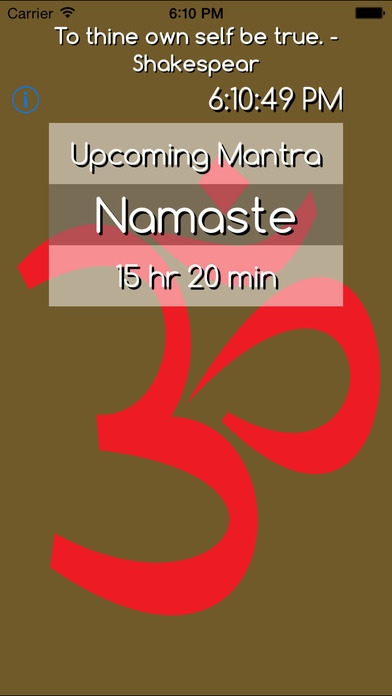Mantra Minder 1.2
Continue to app
Free Version
Publisher Description
Let's face it, you Rock! But sometimes it's not easy to remember. That's where mantra minder comes in. Reminder yourself that you are amazing! Let Mantra Minder Help. You can configure the window of time in your day to get reminders. Say you want to start hearing about how great you are at 8am and stop hearing at 5pm. No problem. Say you want to hear every 50 minutes. Again, not a problem. Just configure the app to make a sound at the frequency you specify. With the in app feature pack you can even choose from 4 great sounds. You can keep the app running on your device, or go do something else. If you leave the app you will get 3 out of app notifications (10 with the feature pack). With the last notification the reminder sound changes, to let you know you've run out of notification, so just launch the app again to generate new notification. Just launch the app and the get on with your day, it's that simple. If you do want to receive notifications outside of the app, you must turn on 'Generate Notifications' in the settings page under the 'i' button. You can even schedule an alarm in the settings screen to remind you to start up the app each day to get your notifications going. It's just that easy! Don't get bogged down in your day to day life. Use Mantra Minder to gently ping you back to reality. Remember who you are, why you are here and what you are doing. Suggested uses: -Have mantra minder send you an encouraging reminder of who you are. -Setup mantra minder to display part of a mantra that empowers you to make it through your day. Remember, you rock! Now get out there and change the world! Feel free to visit http://chakracommunity.com for mindfulness discussions, blogs and more.
Requires iOS 8.3 or later. Compatible with iPhone, iPad, and iPod touch.
About Mantra Minder
Mantra Minder is a free app for iOS published in the Health & Nutrition list of apps, part of Home & Hobby.
The company that develops Mantra Minder is Kevin Goodman. The latest version released by its developer is 1.2.
To install Mantra Minder on your iOS device, just click the green Continue To App button above to start the installation process. The app is listed on our website since 2012-09-06 and was downloaded 3 times. We have already checked if the download link is safe, however for your own protection we recommend that you scan the downloaded app with your antivirus. Your antivirus may detect the Mantra Minder as malware if the download link is broken.
How to install Mantra Minder on your iOS device:
- Click on the Continue To App button on our website. This will redirect you to the App Store.
- Once the Mantra Minder is shown in the iTunes listing of your iOS device, you can start its download and installation. Tap on the GET button to the right of the app to start downloading it.
- If you are not logged-in the iOS appstore app, you'll be prompted for your your Apple ID and/or password.
- After Mantra Minder is downloaded, you'll see an INSTALL button to the right. Tap on it to start the actual installation of the iOS app.
- Once installation is finished you can tap on the OPEN button to start it. Its icon will also be added to your device home screen.